048 - Ogron Eater
From Frontier In Space (1973)
Version 1 - Updated 4/1/2025
Finished: https://drive.google.com/file/d/1JVKEyCvWHbu9L8-u70cbONJWUQ-XITMW
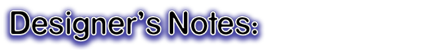
This was the annual April Fools Day figure for 2025.


The files used to print this figure are the same, regardless of whether you are printing in PLA (filament) or SLA (Resin.)
There are two alternate versions of the body file: FULL, which is a single piece and better suited to filament printing or if you want to try printing the entire body out of a flexible material, and one that has been split vertically into a FRONT HALF and BACK HALF. This version is better suited to resin printing since it will reduce suction force on the model, and allow you to angle it so that the side with all the surface detail is always pointing upwards.
If you are printing out of resin, I recommend using at flexible resin like 3DMaterials SuperFlex (preferred, if you can get it) or SirayaTech Tenacious for the tentacles, antennas, and eyes. Without flexible resin, these parts will likely snap off and break the moment you try to rotate them.
If you are printing with filament, consider using TPU for the tentacles, antennas, and eyes for maximum floppiness.

This figure does not require any additional off-the-shell parts for assembly.
If you don't have the capacity to print the tentacles and antenna out of something flexible, you might want to try making your own from scratch. Some potential workarounds include spraying pieces of yarn or thick twine with Plasti Dip, dipping them into Perfomix or slathering them in silicone caulk. Allow them to twist and bend when you apply a second and third coat and you should end up with several random looking snakey tendrils.

Before painting, it is recommended that you fit all parts EXCEPT the tentacles together to make sure that they fit and move freely. Once you pop the tentacles into their sockets it will be nearly impossible to get them out again without breaking the figure. You may need to sand down some parts or drill out some holes if they are too tight or don't fit together smoothly.

The Ogron Eater is a very rude looking orange blob that appeared on screen for roughly 10 seconds perched on the edge of a quarry where it jiggled suggestively, causing the Ogrons to flee in terror:

It is the same mixture of light and dark orange used on the earlier Axon costumes.

In the only behind-the-scenes production photo I could find, you can see that the inside of the eyes are solid white cat's eye oval with a tiny black pupilin the center, and the outer edges are black. The outsides of the eye appear to be a darker brown color, as is the very tip of the antenna. The "mouth" area" is a lighter white or pink color, surrounded by painful looking red patches.
Although if you were a giant sentient pair of bollocks that had to spend your day bouncing over sharp rocks to chase down Ogrons, you'd probably be pretty irritated too.


Assembly is quite easy.
Hold the figure upside down and insert the Left and Right Eyes into the eye sockets from inside the head. This will be easier if you printed the body in two halves, but if you printed it solid, You may need to use a long pair of tweezers to reach up inside the body if your fingers aren't long enough.
Holding the eyes from the reverse side, glue both antenna into the holes in the eyes. Once glued, this should prevent them from falling back into the body.
Apply a strong adhesive to the Back Plate for Eyes on the top and sides marked with "Glue" or "G" and then insert into the body and glue in place to lock the eyes fully in their sockets.(Again, you may need to use a long pair of tweezers to reach if you printed the full version of the body.) Place the figure face-down over the edge of a box while drying. Make sure you don't accidentally get any glue in the socket area and that the eyes still rotate freely.
Lightly pinch the prongs on the ends of the four tentacles and insert them into the holes on the sides and back of the body. Be careful not to twist them while doing so, as this can easily break them. If you used a flexible resin or filament like TPU, these should spring back to their original shape within about 30 seconds and permanently lock themselves into place.
If you have problems with the tentacles falling out of the holes after you insert them, you can try manually using tweezers to force open the ends of the prongs from inside the body and then quickly fill the gap with a blob of hot glue or E6000, or force a tiny triangular splint between the prongs from the reverse side to force them open.
If you used standard inflexible rigid resin for your tentacles, you've probably already broken them by now, and I don't know what to tell you other than to try making your own using the methods discussed earlier.
Finally, if you printed the body in two halves, glue the two haves together, then touch up as needed to hide the seam with paint or liquid craft resin.
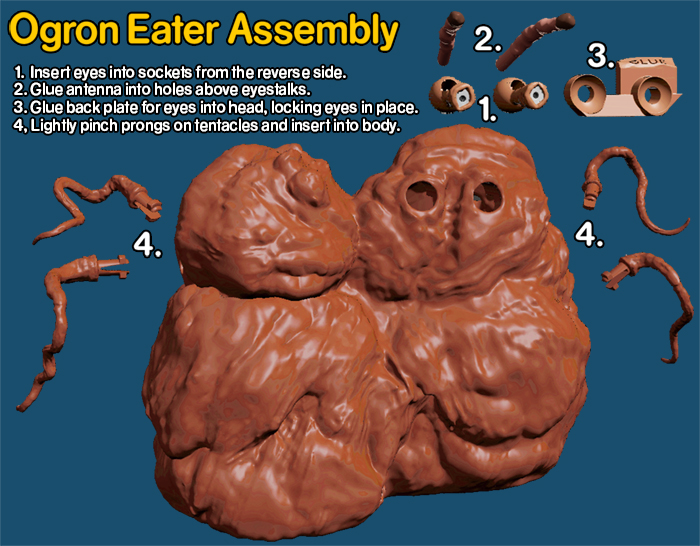

Coming soon.
|
 |